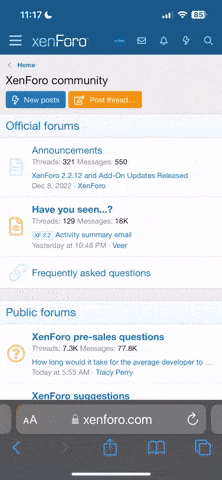Northeast Puller
Member
Can any of you computer gurus folks on here give me easy step by step instruction?
I want to have a spread sheet that can multiple inventory unit price by the number of units to come up with a total dollar figure in the row to the right.Then I want to keep a column running total of price as I add rows of other inventory. I know you can format it if you know the right language to put in for the formatting. The online help just confuses me to know end.I would rather not go out and spend the money right now on the Excel for dummies book if I did not have too. Thanks any help you folks could provide.
I want to have a spread sheet that can multiple inventory unit price by the number of units to come up with a total dollar figure in the row to the right.Then I want to keep a column running total of price as I add rows of other inventory. I know you can format it if you know the right language to put in for the formatting. The online help just confuses me to know end.I would rather not go out and spend the money right now on the Excel for dummies book if I did not have too. Thanks any help you folks could provide.