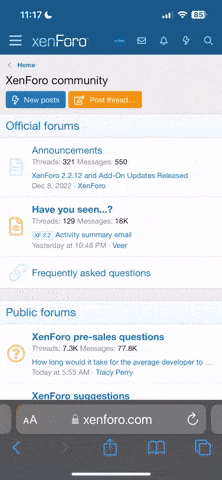I'd like to open yet another thread on the new forums. I have more confidence in what we are going to be providing now so would like to let you know. To some, this is a repeat of what I've told you.
1. There will be a classic view. We've finished (but not fully tested) what I'm calling instead, a threaded view (this time, it's not a different in age of the software, just how threads are to be displayed). There is a difference in the new threaded view in that classic view shows who is replying to who, with a list of subjects and usernames. There isn't such a screen in the new software, but better than that, when you view a thread, we've changed it to show who is replying to who as you read the thread. The order of the posts is the same as the classic view I've mentioned and each post is indented under the person being replied to. So it's different, but the same concept and answers the complaint about modern forum software that you can't make heads or tails of who's talking to who.
2. Leroy and a couple of others said they did not want to see the frills of a modern forum. We've been successful at partially doing this. I can't remove all of the embellishments for technical reasons, but I was able to create options that allow a user to turn off having to look at the "frills". Avatars and quotes can be hidden. What I could not remove, that was specifically requested, are smilie faces and signatures. While this would have been technically possible, it could have taken me some months to figure out how to do this without damaging the new software's functionality. But in the end result, you can optionally trim down the display using the hide options.
3. Usernames/passwords work as is! My concern that you might have to reset your password to get into the new system is over. There are slim possibilities that a few extremely complex user names may not work having weird sets of characters in them. I've not seen the few folk who had such usernames post in years. If you know your username and password, you will simply be able to login.
Implementation is still planned for the end of December, but we still may be able to move sooner if we can find a very slow day. On the cutover day, the forums will be down for about 2 hours as I move the data over one last time, and Kim makes some last minute changes. The best slow days will be between Christmas and New Years (historically this has been the case). Between now and then, we'll have a team testing and looking for bugs (this is waiting on a network change), then correcting what we can.
After we implement, it will be up to you to tailor how you want to view the forums. If you want the threaded view, or want to hide "frills", after you login, you'll have to set the options for these in your preferences. From then on, you'll see the view and options you chose until you change them back. When we are close to the cutover, I'll put out a message with details and screenshots on how you do it. It's very easy.
1. There will be a classic view. We've finished (but not fully tested) what I'm calling instead, a threaded view (this time, it's not a different in age of the software, just how threads are to be displayed). There is a difference in the new threaded view in that classic view shows who is replying to who, with a list of subjects and usernames. There isn't such a screen in the new software, but better than that, when you view a thread, we've changed it to show who is replying to who as you read the thread. The order of the posts is the same as the classic view I've mentioned and each post is indented under the person being replied to. So it's different, but the same concept and answers the complaint about modern forum software that you can't make heads or tails of who's talking to who.
2. Leroy and a couple of others said they did not want to see the frills of a modern forum. We've been successful at partially doing this. I can't remove all of the embellishments for technical reasons, but I was able to create options that allow a user to turn off having to look at the "frills". Avatars and quotes can be hidden. What I could not remove, that was specifically requested, are smilie faces and signatures. While this would have been technically possible, it could have taken me some months to figure out how to do this without damaging the new software's functionality. But in the end result, you can optionally trim down the display using the hide options.
3. Usernames/passwords work as is! My concern that you might have to reset your password to get into the new system is over. There are slim possibilities that a few extremely complex user names may not work having weird sets of characters in them. I've not seen the few folk who had such usernames post in years. If you know your username and password, you will simply be able to login.
Implementation is still planned for the end of December, but we still may be able to move sooner if we can find a very slow day. On the cutover day, the forums will be down for about 2 hours as I move the data over one last time, and Kim makes some last minute changes. The best slow days will be between Christmas and New Years (historically this has been the case). Between now and then, we'll have a team testing and looking for bugs (this is waiting on a network change), then correcting what we can.
After we implement, it will be up to you to tailor how you want to view the forums. If you want the threaded view, or want to hide "frills", after you login, you'll have to set the options for these in your preferences. From then on, you'll see the view and options you chose until you change them back. When we are close to the cutover, I'll put out a message with details and screenshots on how you do it. It's very easy.