- Location
- Washington State
He's talking about the bell up by your username. It if you have alerts turned on for whatever category of alert you are interested in, a little red square appears there with how many alerts you've received lately. They go away by themselves after awhile. So if you are watching a topic, even if you aren't looking at it right now, that bell will show a new notification has come in. You have to have alerts turned on for watched topics. Other uses is if someone likes your post, and you have alerts for reactions turned on, it will show that too. It's for people who are looking at the forums but not necessarily at their watched topics. Like if you answered a few people's tractor questions, you don't have to go back and check if they replied to you again, the alert will pop up there on the bell when they do.

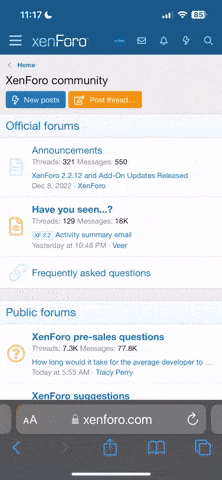
 I gave you a Like, but would have given you a
I gave you a Like, but would have given you a