David Snipes
Member
This new format really sucks. It is not user friendly and it is not pleasing to the eye. Please put it back the way it was.
There was no question we had to move to newer software because of security and just to keep the forums running. We've done what we could to make it as similar as possible to old software with the threaded view and ability to hide the more irritating displays that modern software does. From a use standpoint, it really is identical, you click on a reply on a post to reply specifically to that person, or just enter the post at the bottom to reply to the thread. In my opinion, the problem is that modern software surrounds the display with so much extra stuff and that obfuscates how easy it is to get to what you want to do.
The only thing we had that isn't here yet is the pulldown to jump to another forum quickly. We will be doing that though. Right now you have to click on Forums or the breadcrumb to move around the forums and that's cumbersome.
That's the name for the navigation links to get around a site like those pointed to in this screen shot. They are still slower than a pull down that will take you right where you want to go."Right now you have to click on Forums or the breadcrumb to move around the forums and that's cumbersome."
The breadcrumb??
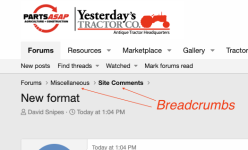
Developers put a lot of time into phone interfaces now since 70% (or more) of the net uses just phones. Nowadays, applications are designed first with the phone in mind. For some of us, vision doesn't allow it, no matter how good a job they've done. But I'm glad this one is better because a lot of YT uses phones (not as much as the general population). It's not surprising since the both old forums existed before phones had browsers. Meant it all had to be adapted to pages that weren't intended for phones. Thanks for the comment, it's good to know.I use this forum from my phone and I love the new format! So much better than the old one.
That's the name for the navigation links to get around a site like those pointed to in this screen shot. They are still slower than a pull down that will take you right where you want to go.
View attachment 55
We didn't have avatars on the old forum. Just for a week in 2007 but they weren't compatible with Classic View.Are our avatars all gone? Mine has been there so long I don't even know if I can find it again.
Yep, change is bad but sometimes you just have to "improve the user experience" . .There was no question we had to move to newer software because of security and just to keep the forums running. We've done what we could to make it as similar as possible to old software with the threaded view and ability to hide the more irritating displays that modern software does. From a use standpoint, it really is identical, you click on a reply on a post to reply specifically to that person, or just enter the post at the bottom to reply to the thread. In my opinion, the problem is that modern software surrounds the display with so much extra stuff and that obfuscates how easy it is to get to what you want to do.
The only thing we had that isn't here yet is the pulldown to jump to another forum quickly. We will be doing that though. Right now you have to click on Forums or the breadcrumb to move around the forums and that's cumbersome.
To get back to the top quickly, when I start to scroll back up a small UP Arrow appears at the lower right corner of the page, clicking that return the view to the top of the page. This is on a computer; I can't say if it is there on other devices.Yep, change is bad but sometimes you just have to "improve the user experience" . .. . but two questions - where's the "next/previous topic" links that used to be at top right of a thread, and where's the 'back to top' that used to be in each post (on left by the 'report' link as I recall). Also - there are two new breadcrumbs at top/header of each post that I need explained . . . on left there is the 'date/time' and on right there is the post's relative number within thread . . . ah, they both seem to be somewhat introverted? Useful info but why breadcrumbed? Hope I'm not hijacking a post but this seemed a reasonable place to interject.
Jim is right, we are trying to get the forum selection drop down to speed up moving between forums.Yep, change is bad but sometimes you just have to "improve the user experience" . .. . but two questions - where's the "next/previous topic" links that used to be at top right of a thread, and where's the 'back to top' that used to be in each post (on left by the 'report' link as I recall). Also - there are two new breadcrumbs at top/header of each post that I need explained . . . on left there is the 'date/time' and on right there is the post's relative number within thread . . . ah, they both seem to be somewhat introverted? Useful info but why breadcrumbed? Hope I'm not hijacking a post but this seemed a reasonable place to interject.
Yes! Agree 100%I use this forum from my phone and I love the new format! So much better than the old one.
Clicking on the bold one (like the Site Comments) should take you to the Site Comments thread list, clicking on the Miscellaneous should take you to the forum list in the Misc category, and clicking on the Forums takes you to the top of all forums. If that isn't what you're seeing, would have to know what browser you are using. Those should be "hot" (clickable).Thank you for replies! Found the up arrow - Thanks!
Next/previous and reading sequentially - is perhaps driven by the fact that sometimes the thread starter's "subject" line is a little vague . . . and one has to skim through the 1st post to see if thread might be interesting. I'm an 8N'er but sometimes a thread whose subject is simply "9N problem" contains a tip/trick that is interesting to me . . . so I tend to skim through next, next, next till I exhaust today's new/updated posts.
I notice that in the screen that lists all the treads - that hovering over a title will display much of the post and that can help decide if you want to click on it and read the rest - nice new feature - thank you.
OK - now understand the number & date - BUT - why are they breadcrumbs? Clicking on them doesn't seem to take you anywhere new.
I think we are talking at cross purposes. I'm talking about the date/time at top left of every post (the date/time of that post) and the #number at top right of every post (the relative number of that post within that thread) - Why are those clickable ? Doesn't seem to serve any purpose that I can determine. This isn't a big issue, I'm just curious. FOMO.Clicking on the bold one (like the Site Comments) should take you to the Site Comments thread list, clicking on the Miscellaneous should take you to the forum list in the Misc category, and clicking on the Forums takes you to the top of all forums. If that isn't what you're seeing, would have to know what browser you are using. Those should be "hot" (clickable).
No, we were on the same page there, and on this. I didn't even notice they were clickable and when I click them, they take you to the same post you are clicking on. I understand why they are there to look at even if they duplicate function (the number doing a far less meaningful job), but the fact you can click them "to go to the post you are clicking on" is incomprehensible. Either seem to move the post to the top of the screen (if it isn't already). Rolling the scroll wheel seems a little more to the point.I think we are talking at cross purposes. I'm talking about the date/time at top left of every post (the date/time of that post) and the #number at top right of every post (the relative number of that post within that thread) - Why are those clickable ? Doesn't seem to serve any purpose that I can determine. This isn't a big issue, I'm just curious. FOMO.
Ah, not exactly. She is HMS Wilkieston. TON class inshore minesweeper. Off Singapore 1969. Happy days for a young Midshipman.Is your avatar a Japanese Sub Chaser?
We sell tractor parts! We have the parts you need to repair your tractor - the right parts. Our low prices and years of research make us your best choice when you need parts. Shop Online Today.
Copyright © 1997-2024 Yesterday's Tractor Co.
All Rights Reserved. Reproduction of any part of this website, including design and content, without written permission is strictly prohibited. Trade Marks and Trade Names contained and used in this Website are those of others, and are used in this Website in a descriptive sense to refer to the products of others. Use of this Web site constitutes acceptance of our User Agreement and Privacy Policy TRADEMARK DISCLAIMER: Tradenames and Trademarks referred to within Yesterday's Tractor Co. products and within the Yesterday's Tractor Co. websites are the property of their respective trademark holders. None of these trademark holders are affiliated with Yesterday's Tractor Co., our products, or our website nor are we sponsored by them. John Deere and its logos are the registered trademarks of the John Deere Corporation. Agco, Agco Allis, White, Massey Ferguson and their logos are the registered trademarks of AGCO Corporation. Case, Case-IH, Farmall, International Harvester, New Holland and their logos are registered trademarks of CNH Global N.V.
Yesterday's Tractors - Antique Tractor Headquarters
Website Accessibility Policy
