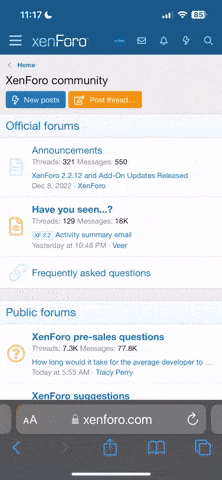Majorman
Well-known Member
- Location
- Scarning, Norfolk, England
Hi Chris,
Just checking, when I post pictures I am finding that I have to resize them to less than 1mb, other wise they take an age to load or do not load at all. All in jpg format. Is this normal for the new forum or should I use something like a pic. bmp. or png. format?
Just checking, when I post pictures I am finding that I have to resize them to less than 1mb, other wise they take an age to load or do not load at all. All in jpg format. Is this normal for the new forum or should I use something like a pic. bmp. or png. format?