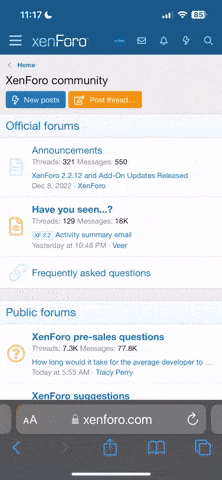DMartin9N-2N
Member
Good evening: In my attic, I have an older HP computer that runs MS XP. It contains several data files along with the Microsoft program Access. I want to recover the data files so I can use them in a newer computer, possibly importing the files into Microsoft Excel since I don't have the program Access in my newer computer.
Assuming I can make the old XP-system computer run a few more hours, is it actually likely that I can copy my original data files to a thumb drive, and then use the files in a newer computer? Will I need to also copy the original Access program and bring it along?
BTW, I think I am using the right name for my old data program, "Access". Thanks much for any useful responses.
Dennis M. in W. Tenn.
Assuming I can make the old XP-system computer run a few more hours, is it actually likely that I can copy my original data files to a thumb drive, and then use the files in a newer computer? Will I need to also copy the original Access program and bring it along?
BTW, I think I am using the right name for my old data program, "Access". Thanks much for any useful responses.
Dennis M. in W. Tenn.