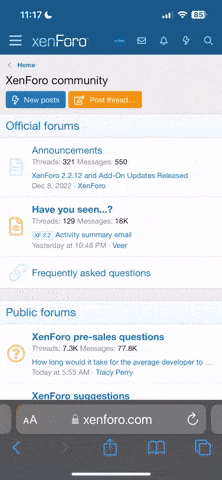DoubleO7
Well-known Member
- Location
- Crystal River, FL
As far as I can tell the bell list next to username only shows the your posts that have been quoted or have been liked.The bell icon next to your name at the top right of the page lights up red when someone comments on the threads you were interested enough to make a comment on. Click on that bell and a drop down list will appear with those threads on it.
Another way to find threads you posted in that is all inclusive is the second line below the YT logo, upper left.
Clicking "Find threads" then "Threads with your posts" will show all threads you have posted in.