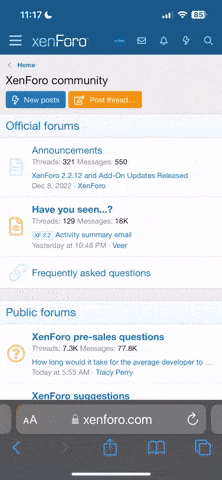I use Yahoo Mail as home page, but now I have to go thru Bing to get it. When the computer starts, Yahoo Mail is in the first search box, then "Waiting for Yahoo Mail" changes to "can't display page" and first search box chances to "Https://cprodmasx.att.com/crsdmn?tucd562=H.
If I type Bing in the first box, it comes up and then I can type Yahoo Mail and go to it. This has been happening for a couple of week at least.
Why is ATT sticking its nose in and causing trouble when Yahoo is now owned by Verizon?
Or do I have something else wrong?
Thanks
If I type Bing in the first box, it comes up and then I can type Yahoo Mail and go to it. This has been happening for a couple of week at least.
Why is ATT sticking its nose in and causing trouble when Yahoo is now owned by Verizon?
Or do I have something else wrong?
Thanks