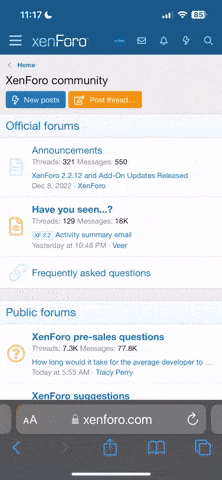AgreeThis new format sucks. It's not user friendly; it's confusing.
You are using an out of date browser. It may not display this or other websites correctly.
You should upgrade or use an alternative browser.
You should upgrade or use an alternative browser.
- Thread starter used red MN
- Start date
Crazy Horse
Well-known Member
I must ask you DB to be more specific. 'Vast improvement' implies that the old system(s) had shortcomings. Perhaps you might list what they were ...Au contraire, it's as simple as dirt and is a vast improvement.
- Location
- Washington State
The first reply is never indented because it's technically a reply to the thread just like a chronological forum or view. Replies to any of those first level posts indent. Unfortunately, they stop at 5 levels in because phones can't handle it. A change I'll be working on is to be able know if the persons on a phone and stop it only for phones, so the indents can continue for desktops with lots of screen space. It needs to keep indenting to be really like classic view.The more I use it the more I see that they took a "best of both worlds" approach.
If you notice, my response is indented below yours, indicating that it is in reply to your post, just like Classic View.
Well, it should be at least.
But that first level is always the same as the original post. Doesn't have to be that way and we could change it if that's too confusing. That makes the phone issue worse though so that has to be figured out first.
Well I hate it already. I thought it was supposed to look more like Classic unless you opted for it not to.This new layout is looking great! Thanks YT Support for getting us here. I am sure a lot of folks are going to be a bit confused and will need some tutoring along the way. Since I do most of my posting and viewing from an iPhone I see there are some items I have some questions about. I am sure this will all be up and in use as it was before.
Thanks again “YT Support!” Yea I can use quotations and they show up no more of ..this..
Too frustrated from having to set up a new TV today to be learning this right now.
Good night. I'm out.
used red MN
Well-known Member
- Location
- Coon Rapids, MN
I am going to have to see where this falls, but here is a link to the “Instructions” YT support posted on Site Comments before the switch over. Down below the sign in instructions it tells you how to get your viewing page to look more like Classic view if that is what you are used to. The circles with the upper case letter that is the first letter of the user’s name and the shaded banner across the page is what is being referred to as “Avitars” who some have commented as being “cartoonish” These can also be turned off as part of the method to get it looking more like Classic View.This new layout is looking great! Thanks YT Support for getting us here. I am sure a lot of folks are going to be a bit confused and will need some tutoring along the way. Since I do most of my posting and viewing from an iPhone I see there are some items I have some questions about. I am sure this will all be up and in use as it was before.
Thanks again “YT Support!” Yea I can use quotations and they show up no more of ..this..
Info to adjust profile to have a close to Classic View
Last edited:
- Location
- Washington State
The difference with classic and other forums was that classic would thread replies in following the post being replied to. So this works like classic including how you do it. Clicking reply on the post you want to reply to, filling in the text and clicking the post button. It doesn't look like classic because there is formatting and extra features show up, but they aren't necessary to use. All that is necessary to use is the Reply link and post button, which is how classic worked.Well I hate it already. I thought it was supposed to look more like Classic unless you opted for it not to.
Too frustrated from having to set up a new TV today to be learning this right now.
Good night. I'm out.
There are also avatars (those circles) which some people will think are ugly and others will grow tired of seeing the same pictures over and over, turn those off in preferences (Hide Avatars) and it becomes more text oriented like classic. What can't be done is to get rid of the extra boxes around things (classic had only one box around the posts, this has two) or the extra features shown in all the icons (again, those can just be ignored because they are only there if you want to use the formatting they allow).
One other thing that is different is that classic had a "Hop to:" pulldown menu which let you jump right to another forum after you're done in the one your in. We are going to create one but haven't got around to it yet.
I'll be researching what else I can let each person turn off, which the more it looks like straight text, the more it will look like classic too. I already learned there are some things (smilies in particular) that I can't turn off even though it was requested, because of how the software is designed. But there is still room for improvement.
caterpillar guy
Well-known Member
It will sure take some getting used to. I'm not sure how to think on this. IF it get a drop down to change forums without fooling around going back to the top left corner it would help as for the rest it does look cartoonish or so. Never was an avatar person. Not sure if the replies end up on the top of the post or at the bottom now have not looked yet.
Jim.ME
Well-known Member
- Location
- central ME
If you click on the reply button located at the lower right of a text box you want to reply to, the reply you make will drop in right below the post you are replying to (as I have done in your post), even if there are already more posts below the one you are replying to. If you drop down below the post you want to reply to, you will see another text box with your avatar or name in the box to the left of it and type a post; the reply on that box will go to the bottom of the posts to that thread.It will sure take some getting used to. I'm not sure how to think on this. IF it get a drop down to change forums without fooling around going back to the top left corner it would help as for the rest it does look cartoonish or so. Never was an avatar person. Not sure if the replies end up on the top of the post or at the bottom now have not looked yet.
You can get rid of the avatars by going to your preferences and checking the Hide avatars box.
- Location
- Washington State
I think this is really important too. It's slow navigation this way. It used to be a default option on forums in the early 2000s, it's nowhere to be found in forum software now. The popular thing with websites are those breadcrumb links to move around. Google has fostered that making it a requirement so that's what developers do, and it's quite useful to search engine software, but not so useful to real people trying to get around a site. The drop-down is. I just have to add it in.It will sure take some getting used to. I'm not sure how to think on this. IF it get a drop down to change forums without fooling around going back to the top left corner it would help as for the rest it does look cartoonish or so. Never was an avatar person. Not sure if the replies end up on the top of the post or at the bottom now have not looked yet.
Be sure to click the Hide Avatars in preferences. That turns off the big ones in the thread. I'm going to turn them off in the top view and the forum list but it's another project. Some people like avatars but they don't really value add. It does seem that websites are designed to be cartoony so that is what we get. Hiding that sort of thing is the solution and I will be doing more of that.
Coming from classic view, I miss being able to roll back to the top and grab another forum. Now you must return to home page to choose another forum. I see a learning curve for me.This new layout is looking great! Thanks YT Support for getting us here. I am sure a lot of folks are going to be a bit confused and will need some tutoring along the way. Since I do most of my posting and viewing from an iPhone I see there are some items I have some questions about. I am sure this will all be up and in use as it was before.
Thanks again “YT Support!” Yea I can use quotations and they show up no more of ..this..
- Location
- Washington State
That's on the list as I find it really slow to go back to the Forum link and select another forum. It may be pretty easy too.phpbb called that the jumpbox, iirc. i wasn't aware it had vanished, but then, i don't pay nearly as much attention as i used to. this stuff used to be compelling and FUN. now it's... something else
edit: yes, restoring the jumpbox would be great.
Not sure I like the "similar threads" thing at the bottom. It adds distractionThis new layout is looking great! Thanks YT Support for getting us here. I am sure a lot of folks are going to be a bit confused and will need some tutoring along the way. Since I do most of my posting and viewing from an iPhone I see there are some items I have some questions about. I am sure this will all be up and in use as it was before.
Thanks again “YT Support!” Yea I can use quotations and they show up no more of ..this..
Will I stay logged in like I did on classic, or will I need to log in each time?This new layout is looking great! Thanks YT Support for getting us here. I am sure a lot of folks are going to be a bit confused and will need some tutoring along the way. Since I do most of my posting and viewing from an iPhone I see there are some items I have some questions about. I am sure this will all be up and in use as it was before.
Thanks again “YT Support!” Yea I can use quotations and they show up no more of ..this..
BarnyardEngineering
Well-known Member
- Location
- Rochester, NY
Did you check "stay logged in" when you logged in?Will I stay logged in like I did on classic, or will I need to log in each time?
I'm not that observant. I will watch for that. How do I turn off the email notifications coming into my email from every response to my posts?redtom is a wise person
J Hamilton
Well-known Member
- Location
- Southern Illinois
In your profile settings there is an option to turn them off. At the top of the page just left of the envelope icon is your profile. Click that and go to preferencesI'm not that observant. I will watch for that. How do I turn off the email notifications coming into my email from every response to my posts?
Similar threads
We sell tractor parts! We have the parts you need to repair your tractor - the right parts. Our low prices and years of research make us your best choice when you need parts. Shop Online Today.
Copyright © 1997-2024 Yesterday's Tractor Co.
All Rights Reserved. Reproduction of any part of this website, including design and content, without written permission is strictly prohibited. Trade Marks and Trade Names contained and used in this Website are those of others, and are used in this Website in a descriptive sense to refer to the products of others. Use of this Web site constitutes acceptance of our User Agreement and Privacy Policy TRADEMARK DISCLAIMER: Tradenames and Trademarks referred to within Yesterday's Tractor Co. products and within the Yesterday's Tractor Co. websites are the property of their respective trademark holders. None of these trademark holders are affiliated with Yesterday's Tractor Co., our products, or our website nor are we sponsored by them. John Deere and its logos are the registered trademarks of the John Deere Corporation. Agco, Agco Allis, White, Massey Ferguson and their logos are the registered trademarks of AGCO Corporation. Case, Case-IH, Farmall, International Harvester, New Holland and their logos are registered trademarks of CNH Global N.V.
Yesterday's Tractors - Antique Tractor Headquarters
Website Accessibility Policy