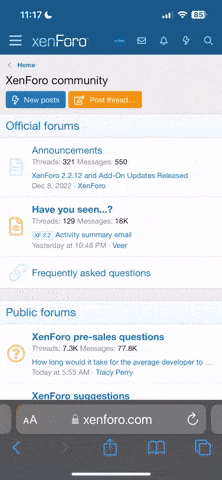Clodbuster
Member
I bought a rather inexpensive AM/FM radio for my tractor that will also read music from a flash drive! I have yet to install it but have a question for the music experts on here. I can do this job easily with my CD collection, but I have a stack of music that is not the same, on cassettes. Thanks for any advice.
1. Have any of you moved music from your cassette collection to a hard drive on your PC so you can load it onto another device?
2. How well did it work?
3. Does the PC automatically link up to the 'net to get the title and artist's information and the song list or do you need to type it all in?
4. What system did you use?
1. Have any of you moved music from your cassette collection to a hard drive on your PC so you can load it onto another device?
2. How well did it work?
3. Does the PC automatically link up to the 'net to get the title and artist's information and the song list or do you need to type it all in?
4. What system did you use?