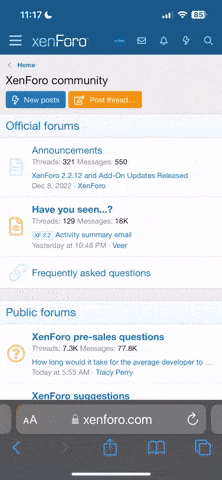I have this 2 blade model....

Planing hickory boards, 5", 8" in width. Removing 1/32" on a pass. By the time a 3rd board is fed into the machine, no material is removed from the board. I've adjusted the lock to where it's tight, waxed the bed, in/out feed tables, replaced the 2 cutters, tore apart and cleaned anything to do w/the lock. I still get cutter head movement after the 1st board, maybe 1/64", for each board I put thru the machine.
Any ideas?
Thanks much, Don.

Planing hickory boards, 5", 8" in width. Removing 1/32" on a pass. By the time a 3rd board is fed into the machine, no material is removed from the board. I've adjusted the lock to where it's tight, waxed the bed, in/out feed tables, replaced the 2 cutters, tore apart and cleaned anything to do w/the lock. I still get cutter head movement after the 1st board, maybe 1/64", for each board I put thru the machine.
Any ideas?
Thanks much, Don.