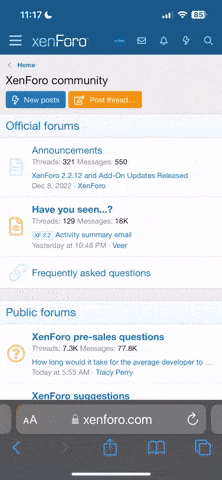I know that some of you may have a small business (or a big business).
I'm sure a lot of you do printing from your computer.
My Inkjet printer is getting quite old, so I was thinking of getting a Laser printer this time around.
I don't need to print in color, so a monochrome laser would be fine.
I am looking quite seriously at the HP M402DN; its not wireless but that's fine.
What do you experts have to say, and what do you have?
This one is presently on sale at COSTCO. In Canada, we have to pay through the nose for these things.
Thanks kindly for your input/replies.
the one shown here.
I'm sure a lot of you do printing from your computer.
My Inkjet printer is getting quite old, so I was thinking of getting a Laser printer this time around.
I don't need to print in color, so a monochrome laser would be fine.
I am looking quite seriously at the HP M402DN; its not wireless but that's fine.
What do you experts have to say, and what do you have?
This one is presently on sale at COSTCO. In Canada, we have to pay through the nose for these things.
Thanks kindly for your input/replies.
the one shown here.