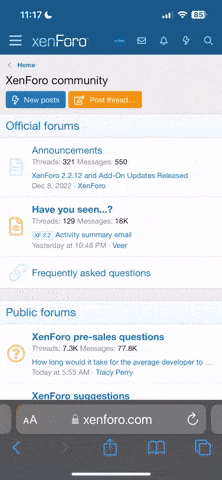jd b puller
Well-known Member
Guys, need some help in a bad way...
Running Windows 7. I ran "Microsoft Security Essentials" and it picked up a malware. But it said I needed to download 'Microsoft Standalone System Sweeper" from their site, load it to a USB Flash Drive, then Boot from the Flash Drive and run the program.
I did this and it said it removed the threat. When it rebooted itself, it came up with the Windows Recovery page and it will not proceed thru to "boot up". It wants me to run a system recovery (and lose all data and programs on the computer).
I called microsoft and they said, you need the Windows 7 disks that didn't come with your computer, you'll have to call HP and get them. HP says they are free but it's $22 for shipping and handling (whatever, I have them on the way)...
Anyone have anything I can try or other ideas? I'm not real keen on losing everything.
Thanks in advance
Running Windows 7. I ran "Microsoft Security Essentials" and it picked up a malware. But it said I needed to download 'Microsoft Standalone System Sweeper" from their site, load it to a USB Flash Drive, then Boot from the Flash Drive and run the program.
I did this and it said it removed the threat. When it rebooted itself, it came up with the Windows Recovery page and it will not proceed thru to "boot up". It wants me to run a system recovery (and lose all data and programs on the computer).
I called microsoft and they said, you need the Windows 7 disks that didn't come with your computer, you'll have to call HP and get them. HP says they are free but it's $22 for shipping and handling (whatever, I have them on the way)...
Anyone have anything I can try or other ideas? I'm not real keen on losing everything.
Thanks in advance