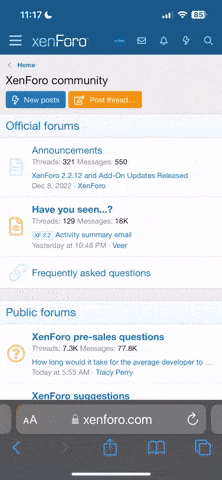This message is for rrlund in the hopes that I can help a little with your frustration with photos in Windows 10. Now I'm no expert by any means but my grandson helped me understand my photo filing system so I can manipulate photos. If this doesn't help at least I tried with my small amount of knowledge. First, locate File Explorer in your Windows system. I'm told it's in all Windows systems including 7. On my screen it's on the bottom task bar showing as a manila folder. You can also find it if you left click on the Start Menu and there are 3 or 4 other methods to find it. Click on it. Up comes a listing of icons including "Pictures" and "Documents" and now you need to determine where you store your photos. I store mine under Pictures. Some folks may store them under Documents. When I download my photos from my camera card, I copy the photos and paste them in Pictures. Wherever you store your photos, click on it. Up will come your photo folders. From there you probably know the drill - double click on the folder and then double click on the individual photo. So to email a photo, on the email page click on the paper clip, up will come your file explorer where you can click on the place where you store your photos, double click on the folder and double click on the photo. Done. I'm only the messenger here.
- Thread starter Joe W.
- Start date
Similar threads
We sell tractor parts! We have the parts you need to repair your tractor - the right parts. Our low prices and years of research make us your best choice when you need parts. Shop Online Today.
Copyright © 1997-2024 Yesterday's Tractor Co.
All Rights Reserved. Reproduction of any part of this website, including design and content, without written permission is strictly prohibited. Trade Marks and Trade Names contained and used in this Website are those of others, and are used in this Website in a descriptive sense to refer to the products of others. Use of this Web site constitutes acceptance of our User Agreement and Privacy Policy TRADEMARK DISCLAIMER: Tradenames and Trademarks referred to within Yesterday's Tractor Co. products and within the Yesterday's Tractor Co. websites are the property of their respective trademark holders. None of these trademark holders are affiliated with Yesterday's Tractor Co., our products, or our website nor are we sponsored by them. John Deere and its logos are the registered trademarks of the John Deere Corporation. Agco, Agco Allis, White, Massey Ferguson and their logos are the registered trademarks of AGCO Corporation. Case, Case-IH, Farmall, International Harvester, New Holland and their logos are registered trademarks of CNH Global N.V.
Yesterday's Tractors - Antique Tractor Headquarters
Website Accessibility Policy